
The Neoware Eon is an old thin client based on the 300MHz Geode GX1 chip set. The case is on the larger size but includes an internal power supply and has space for fitting either an ISA or PCI expansion card. The Eon comes with a varying amount of RAM and/or flash depending on the model number (3000/4000/6000). I believe it was originally launched round about the turn of the century.
The basic specs are:
Processor Type
SpeedGeode GX1
300MHzMemory 3000
Flash/RAM
4000
Flash/RAM
6000
Flash/RAM
8MB/32MB (max 256MB)
16MB/64MB (max 256MB)
256MB/256MB (max 256MB?)Video Chip
Max resolutionCS5330A
1280 x 1024 16-bit colourPorts Network
USB
Serial
Parallel
PS/210/100
2 x USB1.1
2
1
Kybd & mousePower Off
Running7W
~18WDimensions W x H x D 29cm x 5cm x 23cm
I would take the stated memory sizes with a pinch of salt. Personally I have seen:
The 3000s run Windows CE, the 6000 Windows XP Embedded 2002.
All the Eons I have seen have been running at 300MHz. Google occasionally finds mention of units running at 233MHz.
Linux's cpuinfo reports from my original write up (2009):
CPU family : 5 model : 7 model name : Cyrix MediaGXtm MMXtm Enhanced Stepping : 4
..and from the ones I'm looking at now (January 2018)
Vendor_id : Geode by NSC CPU family : 5 model : 9 model name : Geode(TM) Integrated Processor by National Semi Stepping : 2 Flags : fpu tsc msr cx8 cmov mmx cxmmx eagerfpu
Unfortunately there is no date of manufacture so I don't know when the transition was made - and anyway there are no obvious external (or internal) indicators.
00:00.0 Host bridge: Cyrix Corporation PCI Master 00:0f.0 Ethernet controller: Realtek Semiconductor Co., Ltd. RTL-8100/8101L/8139 PCI Fast Ethernet Adapter (rev 10) 00:12.0 ISA bridge: Cyrix Corporation 5530 Legacy [Kahlua] (rev 30) 00:12.1 Bridge: Cyrix Corporation 5530 SMI [Kahlua] 00:12.2 IDE interface: Cyrix Corporation 5530 IDE [Kahlua] 00:12.3 Multimedia audio controller: Cyrix Corporation 5530 Audio [Kahlua] 00:12.4 VGA compatible controller: Cyrix Corporation 5530 Video [Kahlua] 00:13.0 USB controller: Compaq Computer Corporation ZFMicro Chipset USB (rev 06)
The Eon has an integral mains supply and the connector is a standard IEC "kettle" style connector.
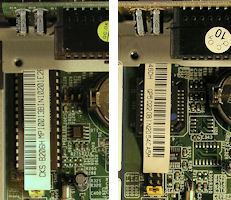
I have seen two versions of the motherboard fitted to Eons - a MB-5BLGP and a MB-5BLMP. There are a few differences between the motherboards but, as far as I can see, these do not appear to be anything of real significance.
For example an obvious difference is type of BIOS chip fitted: a DIL package with the MB-5BLMP and a PLCC with the MB-5BLGP. I take this to mean that the MB5B-LGP is probably the newer of the two?
The motherboards carry a small paper label identifying the what I think must be the version number of the motherboard or motherboard build. Of the ones I have looked at recently (January 2018) they are all of the later type (MB-5BLGP) and I have examples of V1.00, V1.02, V1.08 and v1.0B. From a superficial glance there are no obvious differences in layout, but there is a difference in the amount of RAM supported. (See below).
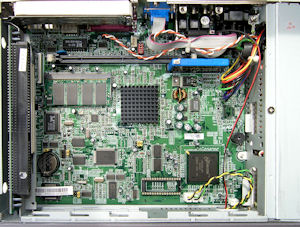 Both the Flash memory and the RAM in the Eon are easily replaceable. (Click on the photo for a larger version).
Both the Flash memory and the RAM in the Eon are easily replaceable. (Click on the photo for a larger version).
Flash: The flash, depending on the model you have, is either a "DiskOnChip" plugged into a DIL socket or a "DiskOnModule" plugged into the 40-pin IDE connector. I have run Tiny Core from a Compact Flash card adaptor connected to the IDE interface. Although pin 20 is present on the connector it is not connected to the +5V rail and so the DOM (or CF adaptor) needs a separate power connection.
[January 2018] The above is not true of the models I currently have in my possession. I tested ones with V1.02 and V1.08 motherboards using a standard 32MB DOM borrowed from an old HP thin client without having to provide a separate 5V supply to the DOM. I also wonder if I was mistaken at the time and that actually the problem with power from pin 20 was with my CF 40-pin adapter rather than the motherboard. (At least one of my old adapters doesn't have pin 20 fitted).
RAM: The board has two sockets for RAM: one that takes 168-pin PC100 DIMM RAM and one that takes a standard 144-pin SODIMM. The PC100 DIMM RAM needs to be low profile if you intend to use it along with a PCI card. The pictured unit (Eon 6000) came with SODIMM memory. You can use both sockets at the same time.
As far as I can determine the maximum amount of RAM that can fitted in each socket is 128MB, so the total amount of RAM that can be fitted is 256MB. Note that the RAM also has to be low density. Fit a high density module and you'll find you've only half the RAM available. (See my comments here).
[January 2018] I tried out a 256MB DIM and 256MB (low density) SODIMM and found that the above statement is true for a V1.02 motherboard - I ended up with 256MB RAM in total. However, when I transferred the memory across to a V1.08 motherboard, I found I had 512MB of RAM available.
Expansion Boards: A small riser card is plugged into the edge of the board. This carries an old style ISA connector and a PCI connector. The riser has a sticker on it that reads: 3.3V PCI only. Any expansion board plugged in here is above the 168-pin RAM slot, so it may not be possible to use that and the PCI expansion slot at the same time unless you've fitted a low profile memory module.
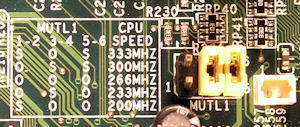 CPU Speed: There is a header on the motherboard close to the CPU to set the CPU clock speed.
I haven't tried overclocking the Eon to 333MHz, but if you want to experiment the options here are:
CPU Speed: There is a header on the motherboard close to the CPU to set the CPU clock speed.
I haven't tried overclocking the Eon to 333MHz, but if you want to experiment the options here are:
1-2 3-4 5-6 Speed S O S 333MHz O S S 300MHz O O O 266MHz O S O 233MHz S O O 200MHz
Power: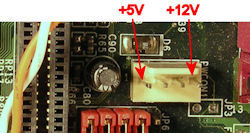 There is a socket on the board close to the parallel port that can provide power for things like
Compact Flash card adaptors. I have no idea of how much power you're able to draw from this
connector.
There is a socket on the board close to the parallel port that can provide power for things like
Compact Flash card adaptors. I have no idea of how much power you're able to draw from this
connector.
Note: I no longer have an Eon 6000. The one I photographed at the time (August 2009) had a paper label on the motherboard marked V1-05. The Eons I have here (September 2012) carry a paper label V1-03. From the earlier photographs I took of the 6000 it looks as though the DOM is powered via the IDE interface and that the 256MB of RAM is provided by a single SODIMM - so maybe the V1.05 is a significant revision? I can't verify this having disposed of the 6000 along the way.